| This feature is currently only available in the following editors: Campaign Designer, Classic Editor and HTML input. Campaign Designer and Classic Editor are legacy features which might not be available in your account. |
Our Spam Check tool quickly analyses your email campaign for common mistakes and triggers often used by spam filters. It will provide a spam score showing how likely your campaign is to be filtered, and check that links and images work as intended. Regular use of the Spam Check tool, along with suitable campaign revisions, will increase your chances of getting your email into the inbox.
- When editing your email campaign, click 'Spam check' in the top right hand corner of the editor.
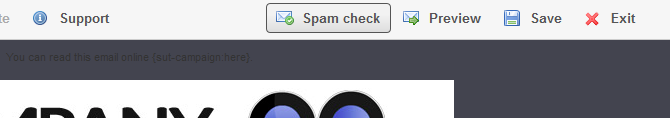
- A new window will now open detailing the results of the check.
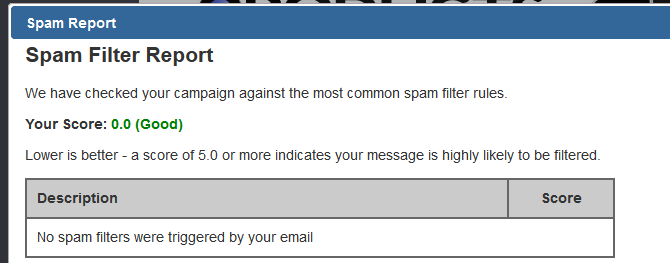
Here is a breakdown of each section of the report.
- The spam filter report gives you an indication as to whether the campaign is likely to be filtered as spam. A score higher than five means the campaign is very likely to be filtered as spam and you should consider revising the campaign content.
- The formatting report details whether the content of the email makes it appear as spam. It is important to get a balance between text and images in your email campaign. Spam filters can't read images and so need text content to assess your campaign (or they'll likely just assume it is spam).
- The link report assesses whether the links in your email work by attempting to load each link.
- The image report assesses if the images will appear in the email once it's been sent. It will also show if there is any alternate text missing and if the image sizes are larger than recommended. Alternate text is text which appears when an image doesn't load.
The report is based on a representative sample of spam filters and cannot be guaranteed as being 100% accurate as filtering techniques change regularly.
For the best results, use this tool in combination with previewing and Inbox Testing.