Before you can send out SMS messages to subscribers in your Sign-Up.to account, you'll need to purchase some SMS credits.
On the Home page you will find an SMS box to the left of the page. To purchase credits, click 'Buy SMS credits'. Alternatively, you can click the cog symbol on the right-hand side and select 'Buy & upgrade'.
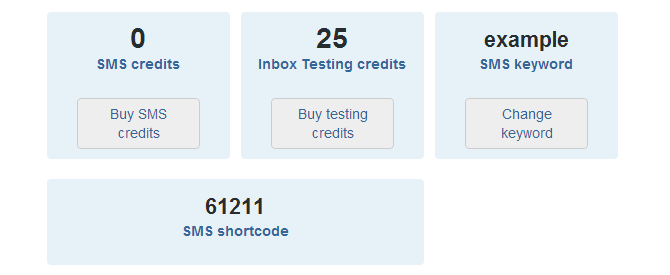
This will take you to the 'Account' page where you can see prices and purchase SMS credits. The minimum purchase is 200 credits. A standard-length message is one credit. Concatenated SMS messages use two or three credits per recipient depending on the message length.
Choose the number of SMS credits you'd like to purchase and click 'Add to cart'. The cost will then be added to the cart (on the right-hand side of the page) so click 'Checkout' to pay for your credits.
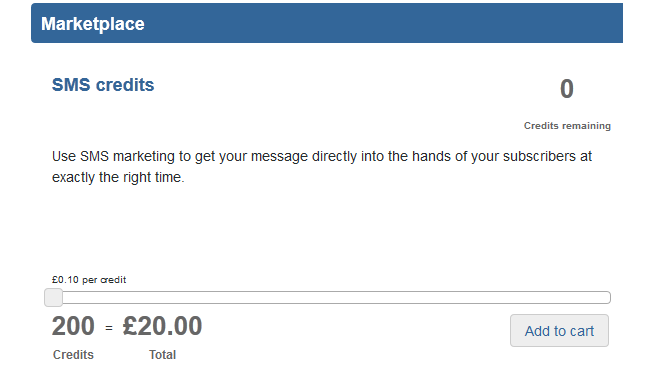
This will take you to the checkout page and present you with the payment options. As soon as your payment has been processed your credits will be available to use and an invoice will be available to download from the 'Invoices' section of your account.