Within the Analyse section of your account you can easily cancel a campaign that has been scheduled for future delivery.
To cancel your campaign head to the Analyse section of your account where you'll see any scheduled campaigns at the top of the page.
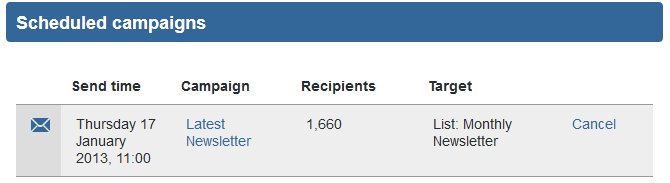
To cancel, click the 'Cancel' link to the right of the page.
This will bring up a smaller window asking you to confirm you wish to cancel the scheduled campaign. Don't worry if you change your mind - simply click 'No'.
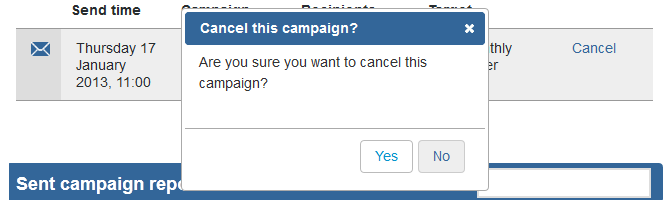
Once you click 'Yes' the page will refresh and the campaign will no longer appear as scheduled.
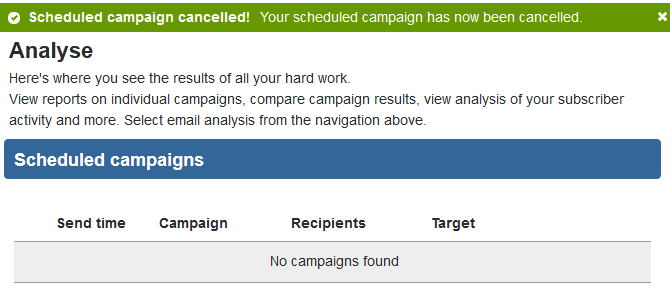
You can now continuing editing your campaign or schedule it for another time. Remember that since you scheduled the campaign, it will be moved to 'Sent campaigns', so in order to continue editing you'll need to create a copy of it.