Using Marketing Automation, you can trigger certain actions when a subscriber clicks on a link in your campaign - sending them another email, moving them between lists, and so on. The key here is that the subscriber needs to click on a link, but that link has to go somewhere, and you may want a landing page that thanks them for clicking. If you can't create a dedicated page on your website for this, you can create a landing page in your Sign-Up.to account using one of our editors.
Start at the end by creating your landing page. Go to the Create tab and click "Campaigns", then click on your chosen editor to create a new campaign. You can model your landing page after your normal mailings, or create something that looks like your website.
Your campaign doesn't need to be complicated - the simpler, the better. It needs to thank the subscribers for clicking the link, and give them a call to action of what to do next - maybe to check their inbox for the next email, or a link back to your website.
Once you're finished, save your campaign. After this stage, you won't be able to make any further changes, so be sure you're happy with the landing page!
Go to the Collect tab and click "Lists". Create a new list, and add your own address, or another address you can use for sending to.
Next, go to the "Send" page, and schedule your landing page campaign to your new list. Send it straight away, then go to the "Analyse" page.
Once your campaign has finished sending, click the campaign, and find the "Web link" URL next to the thumbnail. This will be the URL for your landing page - you can test it by clicking it or copying it into your browser.
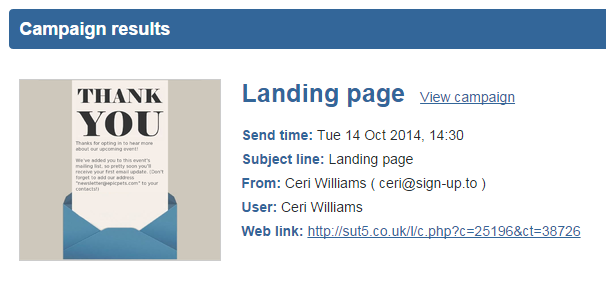
Save this URL somewhere for later.
Now you can create the real campaign you'll be sending to subscribers. This can contain all of the information you need your subscribers to read, as well as the main call-to-action, for instance a link reading "Click here to hear more about this topic" or "Click here for a chance to win".
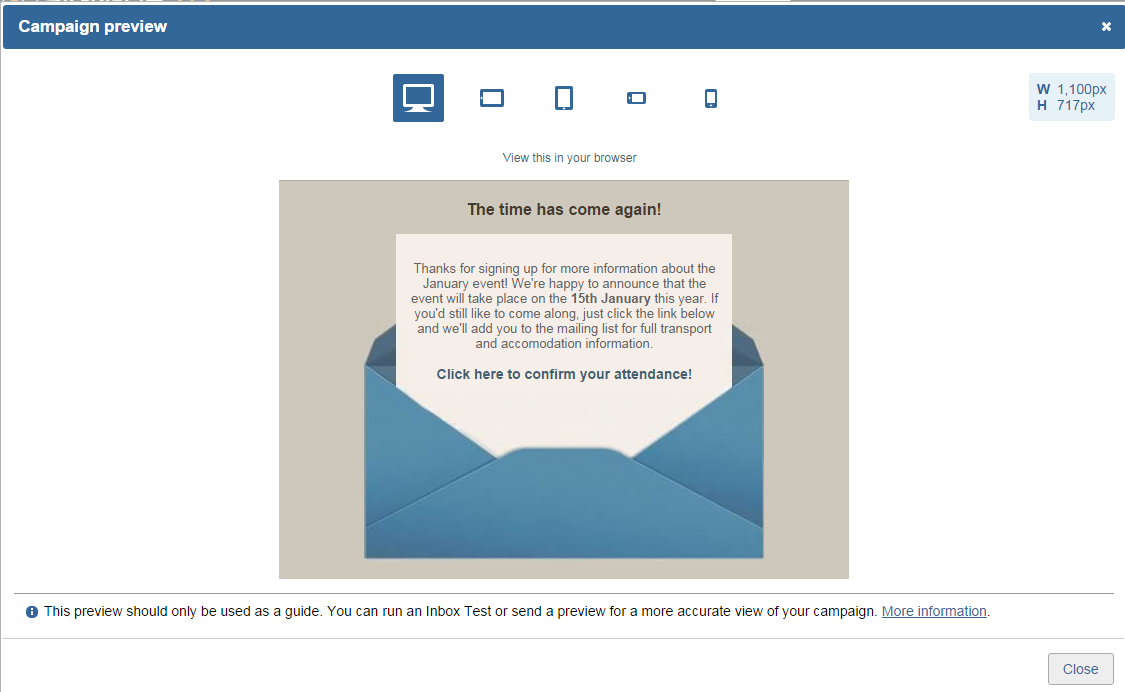
On this call-to-action, add a link to the URL of your landing page.
Now, when your campaign is sent to your subscribers, they'll be able to click this link, and they'll be taken to the landing page as though it's a normal web page.
Now comes the clever part: adding Marketing Automation to your link. There are a few things you can have the system do automatically when people click the link, in addition to them seeing the landing page:
1. Send you a notification - so you can keep track of who has clicked the link
2. Move them to a new list - handy for if you want to organise your subscribers based on their interests, so you can target them later
3. Send them another email or SMS - your landing page could prompt them to check their inbox for more details of how to enter a competition, or if you have their mobile number, you could text them a voucher code
You can then choose the timeframe for when you want the action to happen, give your Marketing Automation rule a name and click "Save". Now when your subscribers receive the campaign, the chain of events will trigger automatically when they click the link.