SMS marketing is a great way to reach your contacts when they're away from their computer. It's ideal for short, time-sensitive messages and can generate substantial impact. Here's how to create a bulk SMS campaign using Sign-Up.to:
- Firstly, navigate to 'Campaigns' under the Create tab and click 'SMS campaign'.
- This will bring you to a new page where first you can enter who the message is from. This can be a name of up to 12 characters or a phone number. Remember, if you put a name, your subscribers won't be able to respond.
Please note: This name must consist of alphanumeric characters (A-Z, a-z, 0-9) and spaces only. This is because many SMS networks will convert non-alphanumeric characters in the from name to something else – we've seen everything from "SMS" to random mobile numbers.
- Next, you can enter the message you want to send. You can include personalisation in your message by selecting from the personalisation options on the right-hand side of the page.
Once you've selected personalisation you'll be prompted to select alternate text, which is used if the subscriber data is unavailable.
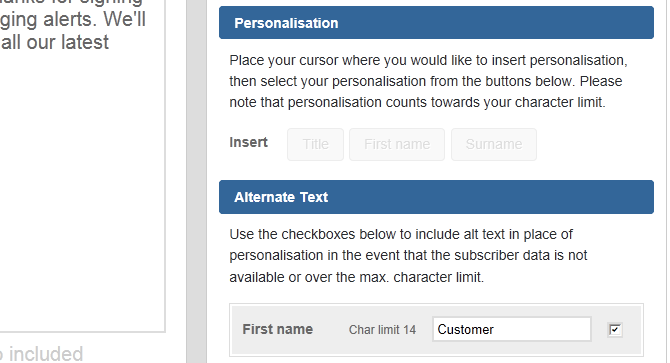
- You can also add unsubscription information, which takes up 33 characters of your message.
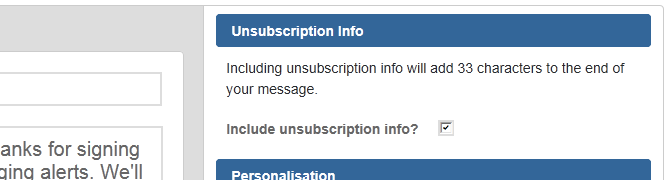
- At the bottom of the page, you'll see how many characters you've used and how many SMS messages long your campaign is.
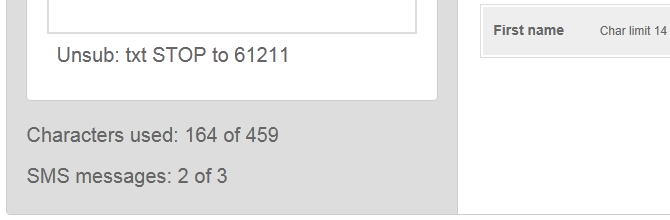
- Once you're happy with your message, click 'Save' in the top right-hand corner. A smaller window will appear where you can name and save the message.
- Back in Campaigns, you'll see your SMS message in the campaign list.