| This feature is currently only available in Campaign Designer and Classic Editor, legacy features which might not be available in your account. |
The spell checker in the Create section of your account is a tool which allows you to check your email for any spelling errors before sending it out to your email subscribers.
While editing your email campaign, click the icon on the editing toolbar.
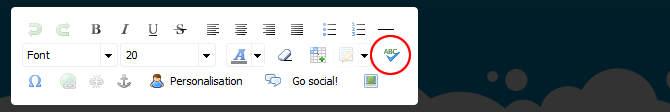
Once clicked, any spelling errors will appear with a red underline. Please note: if you decide to ignore any of the flagged words, the red underline will not appear in your email when sending it to your subscribers.
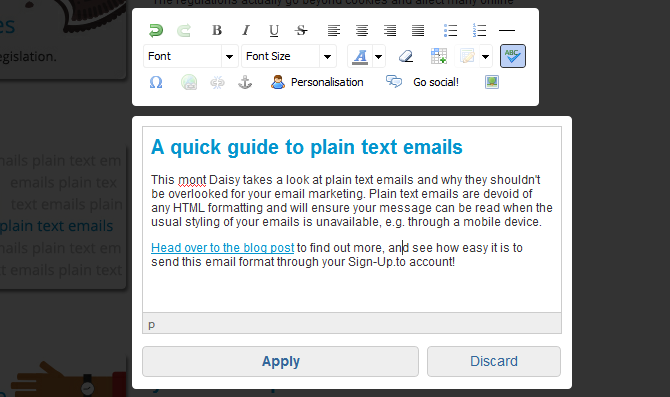
If you click a word with the red underline, a drop down of words will appear for you to choose from. You can also enter your own text.
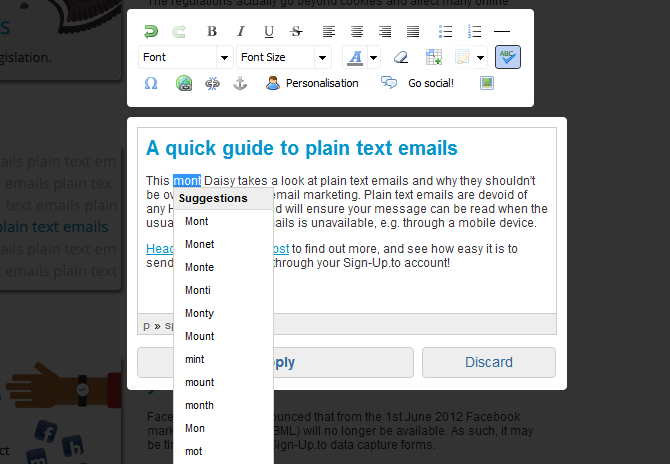
The spell checker tool is static and won't update automatically as you make changes. If you want to run another spell check, click the icon again to switch it off, then click to switch it back on. Any new errors will now be underlined. Remember to save your campaign regularly to prevent losing any changes.