Before managing your Twitter activities in Sign-Up.to you'll need to integrate your account(s). This is really easy to do and you can integrate multiple Twitter accounts.
First click the 'Integrations' link under the cog symbol in your account.
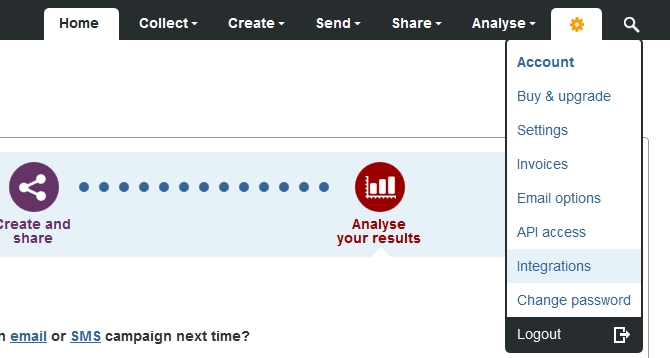
Then click 'Add a new Twitter account'.
This will take you to a Twitter authorisation page where you'll need to allow for your Sign-Up.to and Twitter page to integrate.
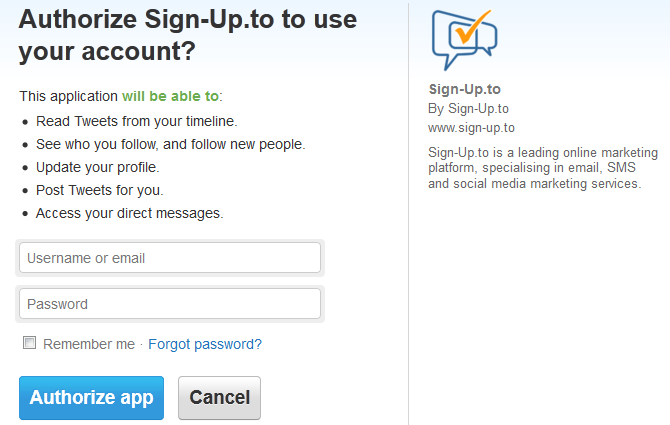
Once you click 'Authorize app' you'll be taken back to the integrations page in your Sign-Up.to account.
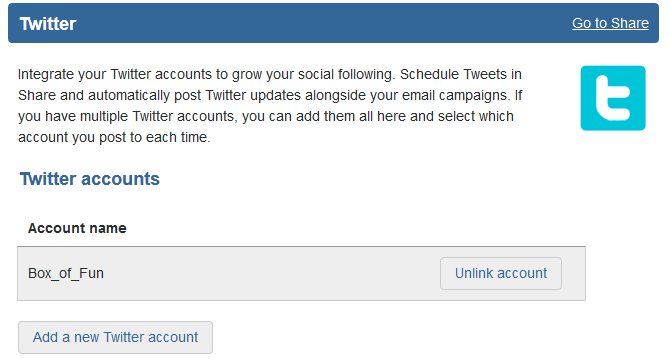
Please note - our Facebook integration feature is no longer available and any references to it will soon be removed from the platform.