Lots of people have a standard layout and format for their newsletters that they stick to week after week. You might take an afternoon out to prime and perfect one of our free templates with all of your standard headers, fonts and images, then just want to swap out the content for next week. It's like having your own custom template but without having to write the HTML for it.
You're probably already aware that we have a "Copy campaign" feature that lets you do just this. If you go to your "Sent campaigns" and find last week's newsletter, click "Options" then "Edit a copy", it'll open it back up as a new version in the editor, right where you left off.
This is all very well, but you could easily end up doing this every week, copying the last sent one each time, creating what is effectively a copy of a copy of a copy of a copy... Since 'sent' campaigns are saved slightly differently to 'unsent' campaigns, you might end up with erroneous coding in the background which you can't see, but which might make your formatting awkward and could, in extreme circumstances, break the editor.
The last thing you want is for unexpected issues to cause you to lose work. Here's a better way around it!
1. Create your perfect campaign
Spend a bit of time setting the headers, formatting, logos and links that will be the same for all of your campaigns. When you come to save it, give it a distinctive name like "Master campaign". Now save it, but don't send it!
2. Create a copy of the master
In the unsent campaigns, click "Options" and select "Edit a copy". Now you have an identical version which is a 'first-generation' copy - only copied once from the original.
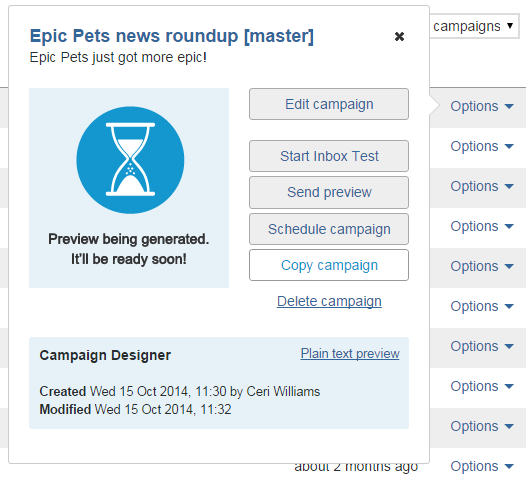
3. Customise your campaign
This 'first-generation' copy is the one you'll be sending, so add your custom content for this week. When you're ready, continue sending as normal.
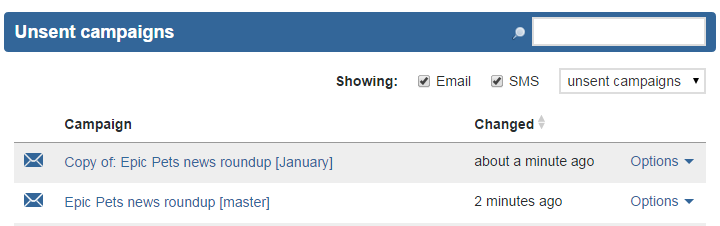
4. Create a copy of the master...and repeat!
When next week comes around, you can create another copy of your master, which means you're still working on a 'first-generation' copy of your ideal campaign.
This method means you don't need to copy any sent campaigns, you don't end up with a chain of copies of copies, and your ideal newsletter formatting will always be there for you - without ever needing to touch the HTML!
