| The Campaign approval tool can only be used in conjunction with Template Publisher and requires control panel access to action and manage. |
When publishing an Email Editor template via Template Publisher, the user has the option to apply approvals. This means that any campaign subsequently created using that published template will require approval before the email is sent. This is useful if you're a brand managing multiple venues, stores or branches, as it gives you a chance to review campaigns prior to sending to ensure that the content is suitable and to standard.
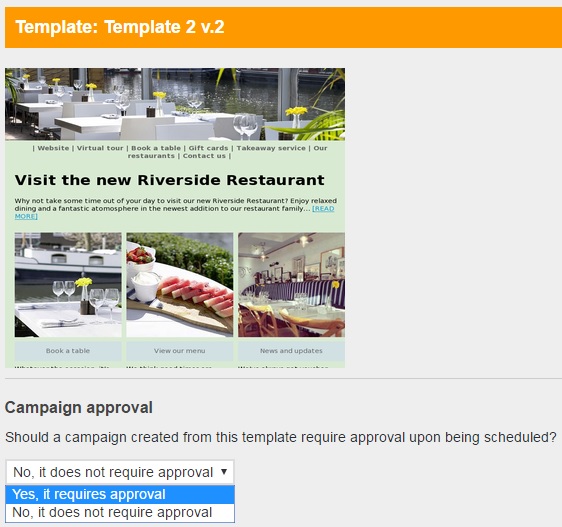
As a CP user, how do I know when an account user has scheduled a campaign that requires approval?
When a user creates and schedules a campaign from a published template that had approval set at the point of publishing, a notification is sent to your pre-specified address (this address is set up when Template Publisher is enabled for you). This notification email contains the details of the campaign and a link to approve it.
When an approval campaign has been scheduled, it will be listed on the 'Future campaigns' tab, highlighted as '(Pending approval)'.
If the campaign is still waiting to be approved when it reaches the time of send, it will also appear listed on the main 'Status' page highlighted as '(Pending approval)'. The campaign will not send until it has been approved.
Clicking on 'Pending approval' takes you through to the approval interface.
This provides information about the campaign, displays the online preview of the campaign, and the option to either approve or decline the campaign. There is also a comments field you can use to send a comment to the account user.
If the campaign is approved, it will be sent out - either at the scheduled time (if in the future) or immediately (if the scheduled time has been and gone), so be wary of timings. If the campaign is declined, it will be cancelled.
Please note: Scheduling is what triggers the approval tool, so if a campaign has previously been approved or declined and is scheduled again, it will go through the approval process again.
How will the account user know that the campaign is awaiting approval?
When the user schedules the campaign in Send, they will be shown a warning message so that they are aware the campaign requires approval.
Once scheduled, the campaign will be listed in Analyse under 'Scheduled campaigns' with 'Pending approval' in red.
When the campaign is approved or declined, or when a comment is left via the approval tool, the user who scheduled the campaign is notified via email to their user email address.
Further reading:
- Publishing Email Editor templates via your control panel - a guide for partners
- Using company profile fields to apply account wide profile data - a guide for partners