The Home page is the central hub of your Sign-Up.to account and will keep you informed on the latest news and tips, display credit balances and walk you through the permission marketing cycle.
To the left of the Home page you'll see your credit balances, as well as any new tips and news stories.
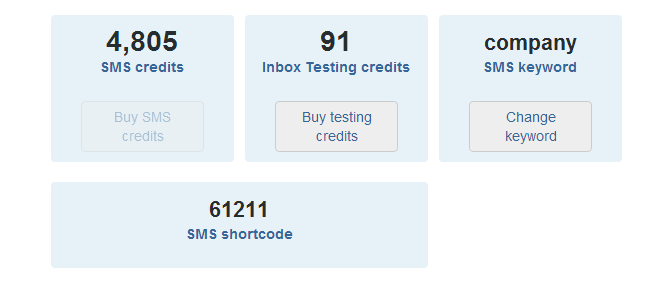
On the right you can switch between the three online marketing channels – email, SMS and social. This is where we'll guide you through the permission marketing cycle to help you get the most from your marketing efforts.

Email overview
In the 'Email overview' tab we've broken the key tasks down into four distinct areas: collecting and managing your subscribers, creating great-looking email campaigns, sending your campaign and finally analysing the results. Each task contains handy links to the relevant section of your Sign-Up.to account – see an example below.
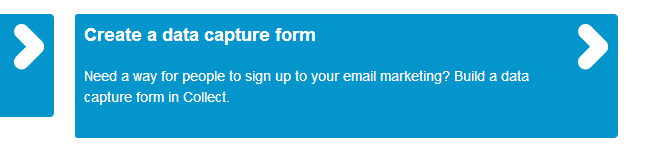
Once one area is completed, we'll walk you through the next step. Don't worry, you can go back at any time by clicking 'Previous' at the bottom.
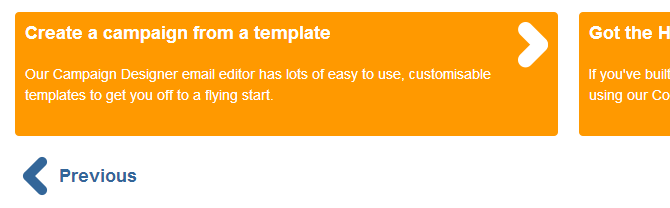
Once all sections have been completed, we'll show you some quick analysis of campaigns sent through your account. You'll also see some handy stats to the right of the tab, including how many active email addresses you have within your account and how many days since you last sent an email campaign.
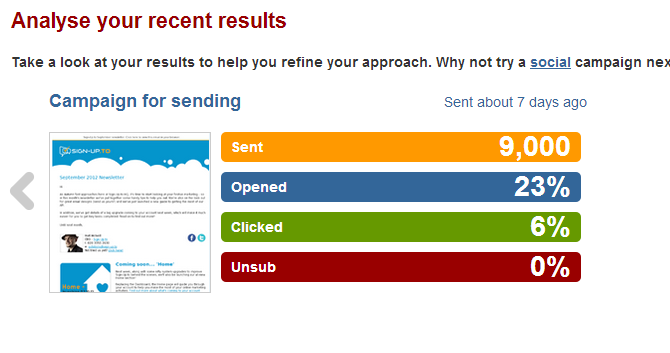
SMS overview
This tab works in a similar way to the previous one, but in the screenshot below you'll notice that we'll also guide you through setting up an SMS keyword – great if you're looking to receive messages from your prospects and customers.
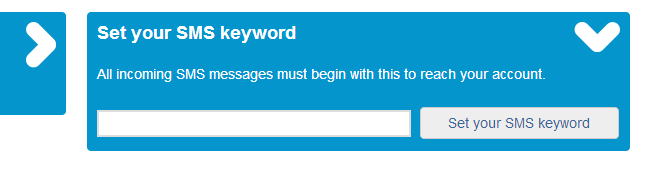
The tab also takes you through creating and sending professional SMS messages and analysing the results from those campaigns.
Social overview
This section talks you through integrating your Facebook and Twitter pages with your Sign-Up.to account as well as helping you to create and share posts using our powerful Share tools. You'll also be able to analyse your results to help you measure the success of your social posts.
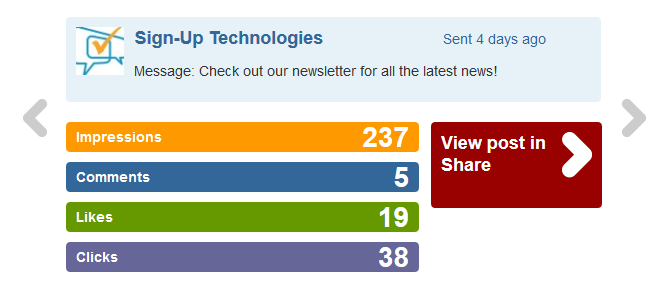
Recent activity
The 'Recent activity' tab gives you an overview of all account activity, from user logins to emails scheduled and edited.
Subscribers
The 'Subscribers' tab becomes active when you have collected two or more subscribers in your account. The graph shows the total number of subscribers in your account and the number of subscribers added over the last 31 days.

Exports
In the 'Exports' tab, you can view recent exports and download the CSV file again by clicking on the export name. Click here to read more about exporting your data.
