Sign-Up.to allows you to schedule your campaigns for delivery at the optimum time. SMS campaigns can be scheduled up to 12 months in advance.
To schedule a campaign that you've already created, click 'Send campaign' under the Send tab in your account.
On the next page you can select the list of subscribers you're sending to. Once selected click 'Select SMS'.
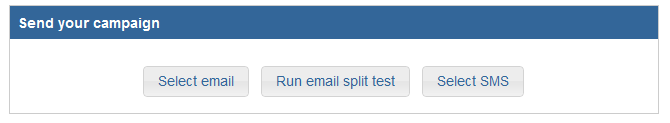
Once you've selected the campaign you're sending, you can choose the send time. Next, check over the details and click 'Proceed'. The page will reload, telling you how many credits will be used. Again, click 'Proceed'.
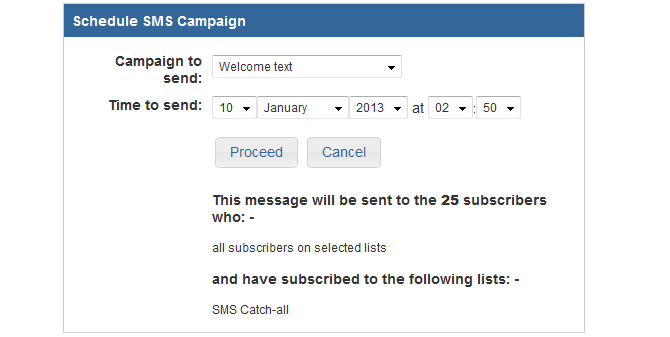
A new page will then appear clarifying that your SMS has been scheduled for delivery. You can view and cancel scheduled campaigns by going to 'Campaign analysis' under the Analyse tab in your account.
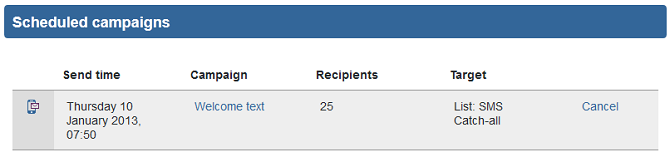
Email campaigns can also be scheduled up to 12 months in advance. Click here for our tutorial