When you send email campaigns, you may wish to have a different 'from' address (the email your campaign appears to come from) for different campaign types. It's important to use an address which your subscribers will recognise and which is a valid email address.
You can set up as many 'from' addresses as you like within your Sign-Up.to account, but each email address needs to be activated before you can use it.
Click the cog icon on the navigation bar, and then click 'Email options'.
On the next page click the 'Add new email address' link in the from email address section of the page.
Now enter the email address and click 'Proceed'.
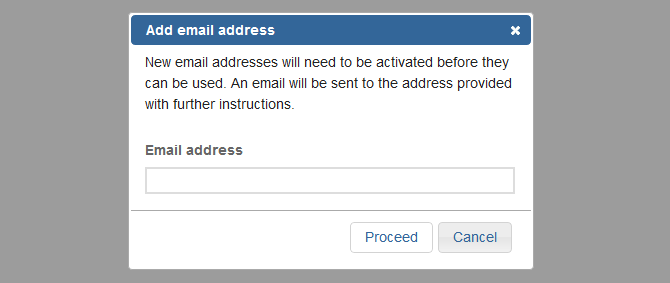
An email will now be sent to the email address entered, asking for the user to activate the address.
Once activated, this email address will be available to select from the drop down when saving your campaigns. On the 'Email settings' page you'll have the option to set a primary 'from' address, should you be using multiple addresses; this will be the default selected address in the drop down when saving your campaign.