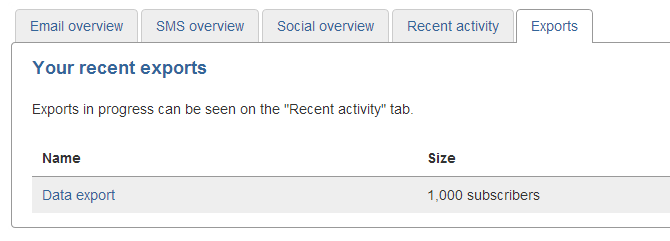In setting up a text-to-subscribe service you'll be able to find out information from your customers, who have been able to talk to you and your business. We recommend regularly exporting incoming messages, to ensure you can respond to your customers in a timely manner (alternatively, you can add an automatic reply).
In Collect, select 'Subscribers' on the SMS list you've created. A smaller window will appear so here click 'Export subscribers'. We recommend regularly exporting your data, so you have a copy of your database, as well as any messages.
On the next page first you'll need to name your export. The next step is to chose the subscriber details you'd like to export, for example their mobile number and email address. In the 'Answers' column you can select the 'SMS message' option, which will ensure you can view the messages and/or responses you've received. Now click 'Proceed'.
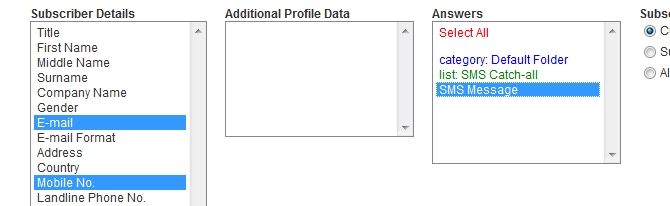
On the Home page, you can click the 'Exports' tab to view and download your export and view the received messages.