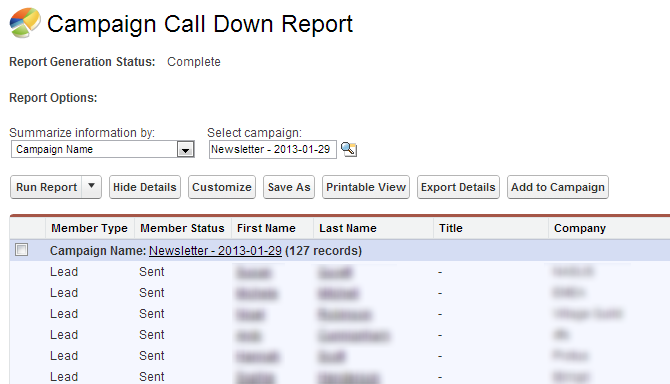If you use Salesforce.com you can integrate it with your Sign-Up.to account. This allows you to import your Salesforce contacts into Sign-Up.to so you can send them emails and SMS messages. You can also see records and reports of campaigns which you have sent to contacts by logging into Salesforce.
We've put together this quick guide to setting up integration. Please bear in mind that Salesforce accounts can be customised, so the locations of various sections may differ in your account depending on your preferences.
Please note:
- You'll need a Salesforce package which allows for integration with external platforms.
- You may need to contact our friendly Support team to activate this feature in your Sign-Up.to account.
- Our terms and conditions still apply to contacts imported from Salesforce.
- You are required by UK law to have permission before your contact people.
Set up the integration
In your Sign-Up.to account, you can find the integrations page under the 'cog' symbol.
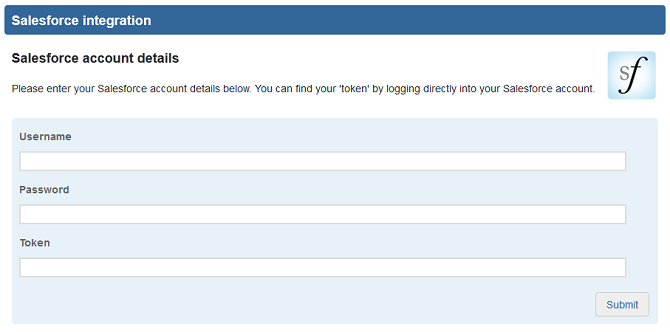
Here you need to enter your Salesforce username and password and your security token. You can reset your security token by clicking on your name in the top right of your Salesforce account, and then clicking 'Reset My Security Token' under the personal setup section. The security token will be emailed to you.
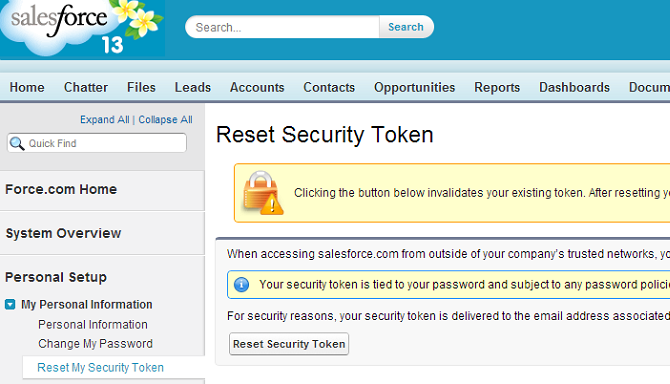
Import your Salesforce data
Tip: you may want to create a new folder for your Salesforce contacts first, then create a list before starting the import process. Click here for a quick guide to creating a list and organising your data.
- Under the Collect tab, click the 'Import from Salesforce' link.
- Select whether you want to import contacts or leads and click 'Submit'.
- Select which list you want to import into, or add a new list.
- Choose any filters which you would like to apply and preview your data to make sure you've selected all the relevant information.
- Finally, click 'Create Import' to import your data into the chosen list.
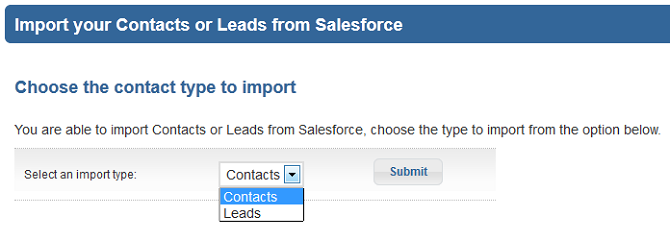
Use your data
Update Salesforce records
We'll automatically sync results from Sign-Up.to back to your Salesforce account at regular intervals.
Campaigns sent to contacts
We'll update the statuses of campaign members when they open, click, unsubscribe or bounce, so you can easily filter your leads in Salesforce, for example to create a list of leads who have clicked a link.
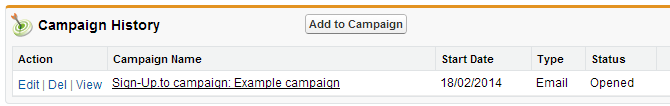
Campaign overview
You can also see an overview of your campaign in the 'Reports' tab in your Salesforce account.
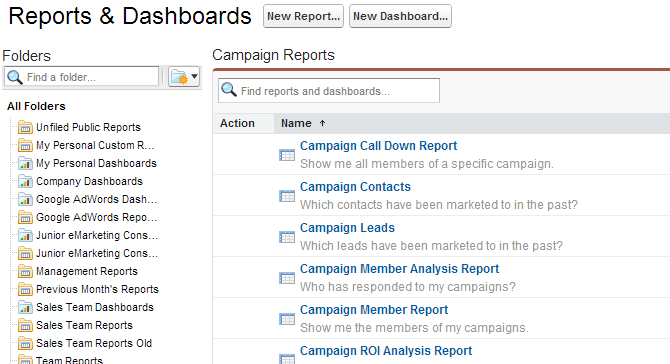
When you update the Salesforce records either from a Sign-Up.to email or SMS campaign, a record of the campaign will automatically be created in Salesforce. Any contacts who were sent that campaign are automatically added to the report.