Once you've created a data capture form in your Sign-Up.to account, you need to promote it to encourage people to complete it. Whether you're an HTML wizard or a bit of a tech novice, we've made it easy for you to collect subscribers and information using forms.
You can find tools for promoting your form by clicking on its icon on the 'Forms' page and then selecting 'Promote'.
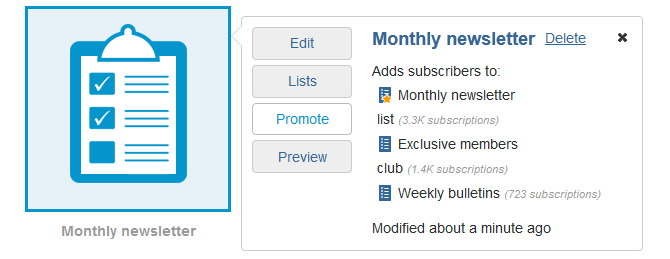
For beginners
The 'link to this form' option simply gives you the URL for your form. This can be used to create a link to the form in your email campaigns, on your website or anywhere else. Check out our post on creating great calls to action for ideas to maximise the number of clicks through to your form.
For intermediate users
The 'add this form to a website' option gives you the HTML code for an iFrame, so your form will display on the website you add it to. Add the form to a prominent, high-traffic page on your website to maximise exposure and increase the likelihood of subscriptions. Click here for a more detailed tutorial on embedding a form on your website.
For advanced users
The 'get this form's HTML' option gives you full access to the open, unstyled HTML for the form. From here, you can add in your own CSS to customise the style of your form to match your branding or website.
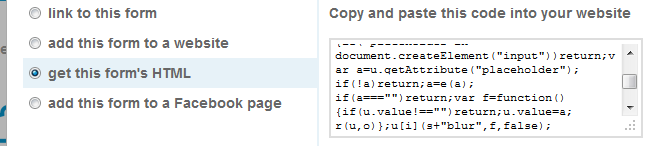
Adding a form to your website in this way means we can't track accurate usage statistics for the form, so you may wish to consider adding Google Analytics tracking if you choose this method.
Share your form
Our 'add this form to a Facebook page' feature is no longer available and will soon be removed from the platform.