It's really important to preview your email marketing campaigns before you send them to ensure they look great. Sign-Up.to allows you to send free previews to yourself so you can see how your campaign looks in your email client. We also offer Inbox Testing – a quick and simple way to preview your campaign in the top email clients.
With many of us choosing to read emails on mobile devices, we've created a handy tool which lets you preview emails to see how they'd look on tablets and smartphones. This tool is available for previewing emails created using responsive Campaign Designer templates and campaigns created in the HTML input mode. For more information about responsive email design, check out our guide.
![]()
You can preview emails created using responsive Campaign Designer templates and any campaigns created using the HTML input mode by selecting them in 'Campaign', hovering over the image of the campaign and clicking 'Preview in browser'.
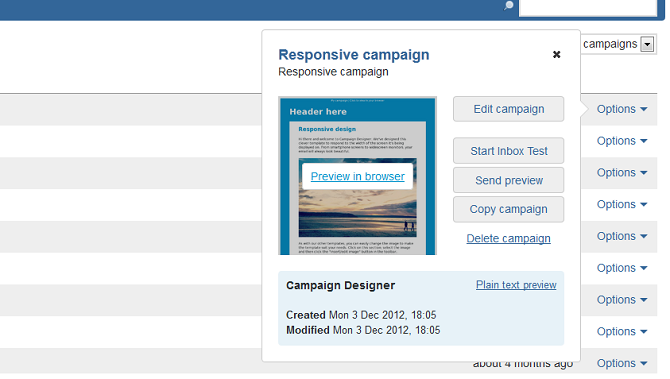
You can also preview your campaign while you're creating it. In Campaign Designer, to preview your campaign in a browser window click 'Preview' in the top right of the editor and then click 'Preview in browser'.
In HTML input, click 'Preview in browser' at the bottom left to open responsive previewing.
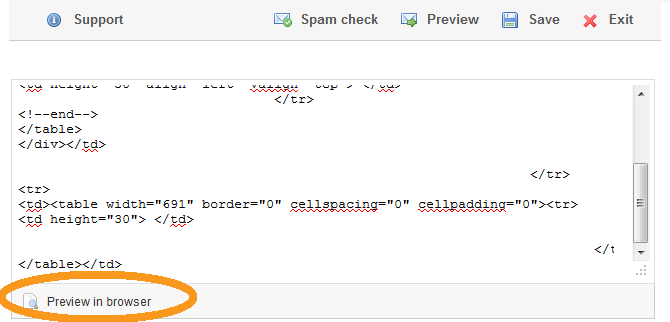
Clicking on the icons along the top of the preview window will show you how the campaign should look on various devices, including desktop computers, tablets and smartphones.
Please note that our 'Preview in browser' functionality is only intended for use as a guide and is not designed to reflect exactly how your email will look in any particular combination of device type, operating system and email client. If you want more accurate testing, run an Inbox Test or send a preview to your own mobile device.