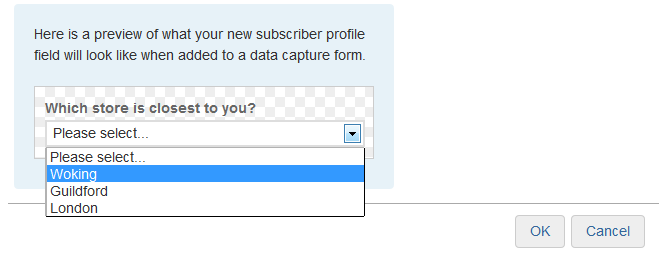Collect is where you manage your lists and data. Below is an overview of the key sections:
Lists
This is where your data is stored and organised. You can add new folders and create lists in them, then add new subscribers one at a time or import a file of them. It's a great way to keep your subscribers organised for the most effective targeting. You can read more about creating lists and organising your data here.
Audience segmentation
Create audiences of subscribers who live in a certain area, buy a certain cat food or engage with your campaigns all the time - this function allows you to precicely target your subscribers by more or less any information you have about them.
Forms
Create data capture (subscription) forms to gather new subscribers, or design survey-style forms to collect information about existing subscribers. You can promote your forms easily on website, emails, or even your Facebook page, and you can access a variety of statistics to identify how successful your forms are.

SMS manager
Allow subscribers to sign up via text message using a text-to-subscribe service – you can even send them an instant reply automatically.
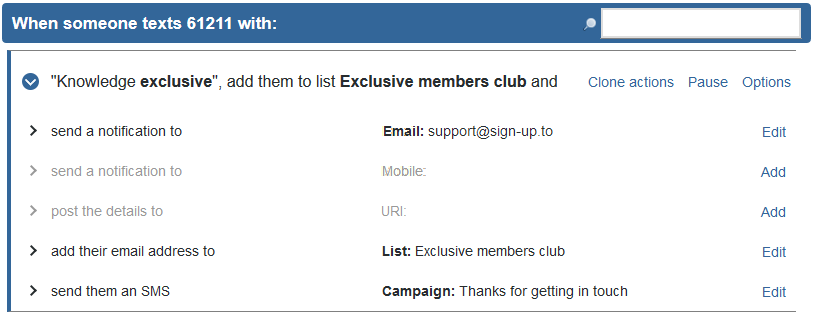
Subscribers
Looking for an individual subscriber by name or email address? Pop their address in the subscriber search to find any details you have for them in your database. Here you can also see any campaigns they've received and alter their details.
Suspended subscribers
If an inactive address on your account bounces a campaign, that subscriber may become suspended. These addresses will remain on your lists (with a strikethrough, to show they are inactive), but you can also find them in the 'Suspended subscribers' section.
Do not contact list
If a subscriber decides to unsubscribe from your mailings, their address will be added to your 'Do not contact' list. You can see these addresses, add subscribers to the list and export the data from this section.
Subscriber profiles
Create custom data fields using our Subscriber profiles tools. Then add these to data capture forms or use them to segment your data and filter marketing communications.